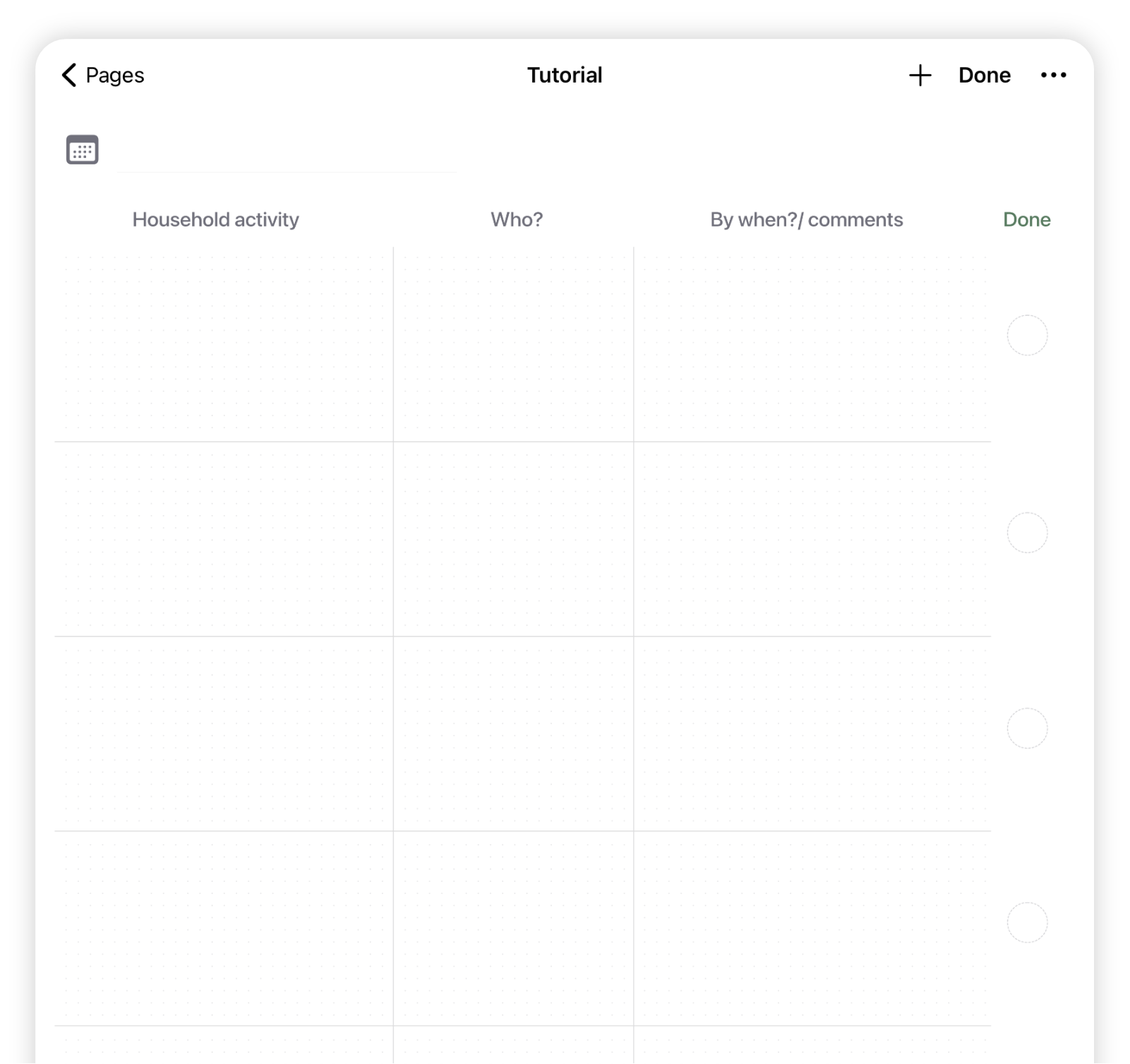Use backgrounds to structure your page
Learn in this tutorial how to structure your page by adding a custom background.
Select a background for your page
Select a page, turn on editing mode and tap + to add a new background:
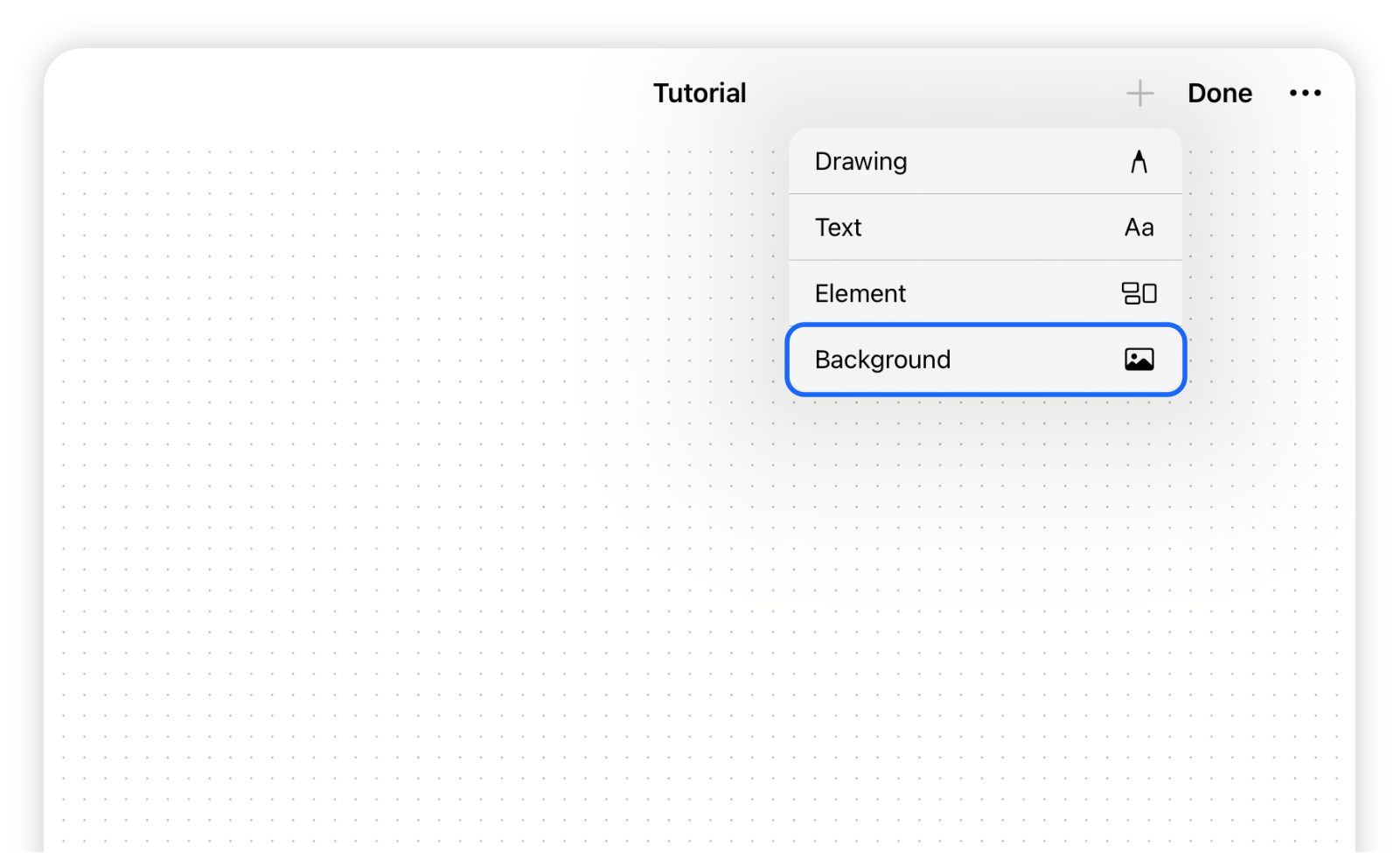
Choose an image
Choose "Import image" to pick a new background. Alternatively, browse and choose one of our predefined examples.
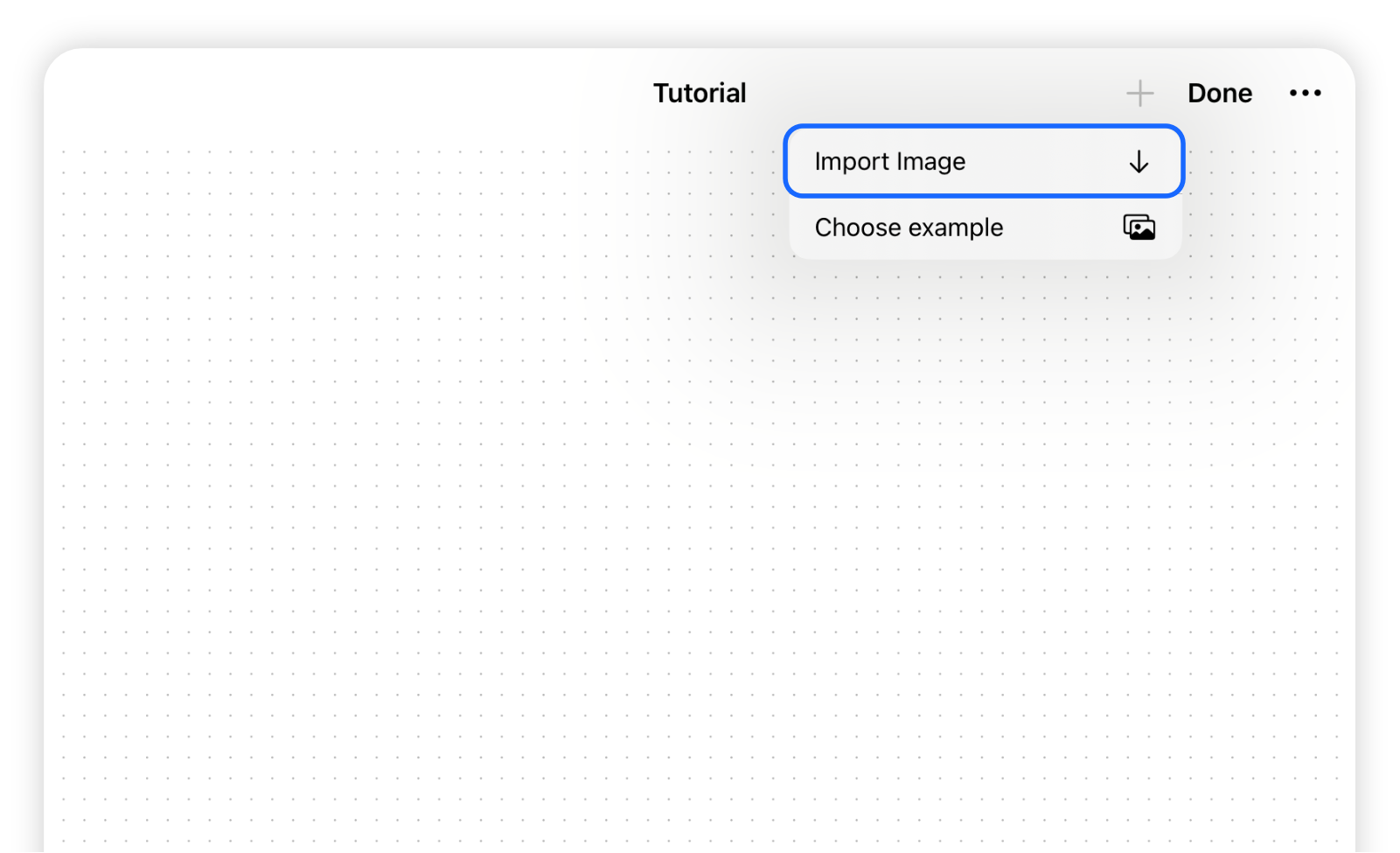
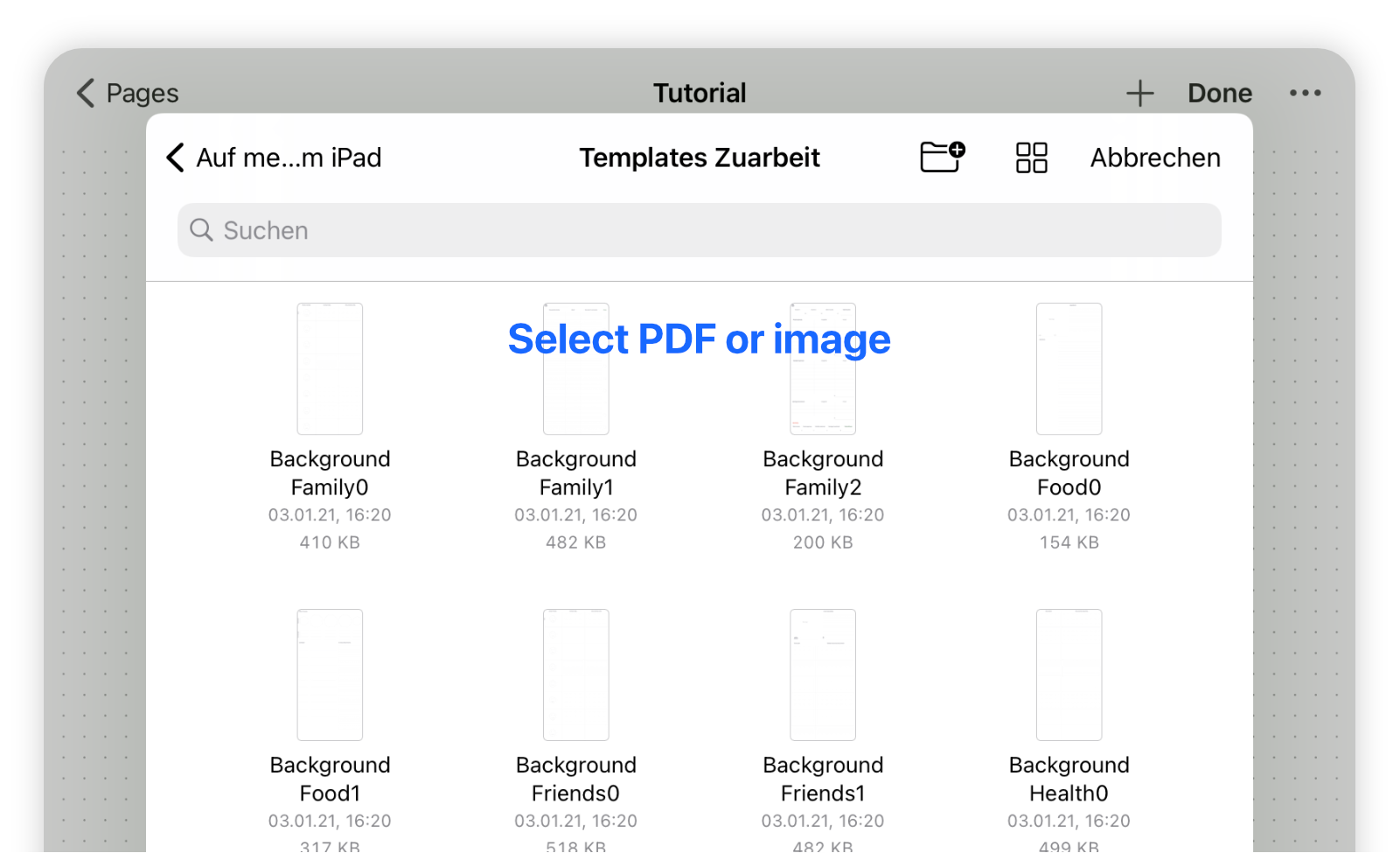
Your background is ready to go
After importing, Kantt will resize the image to fit the width of your page. Use the background to structure your page in a visual way or directly write on it by using the pencil.