Design your first page
Learn in this tutorial, how to design your first page by placing elements onto the canvas.
Switch to editing mode
Create a new page and turn on editing mode by tapping on "Edit". Remember to always switch to editing mode when trying to modify your canvas:
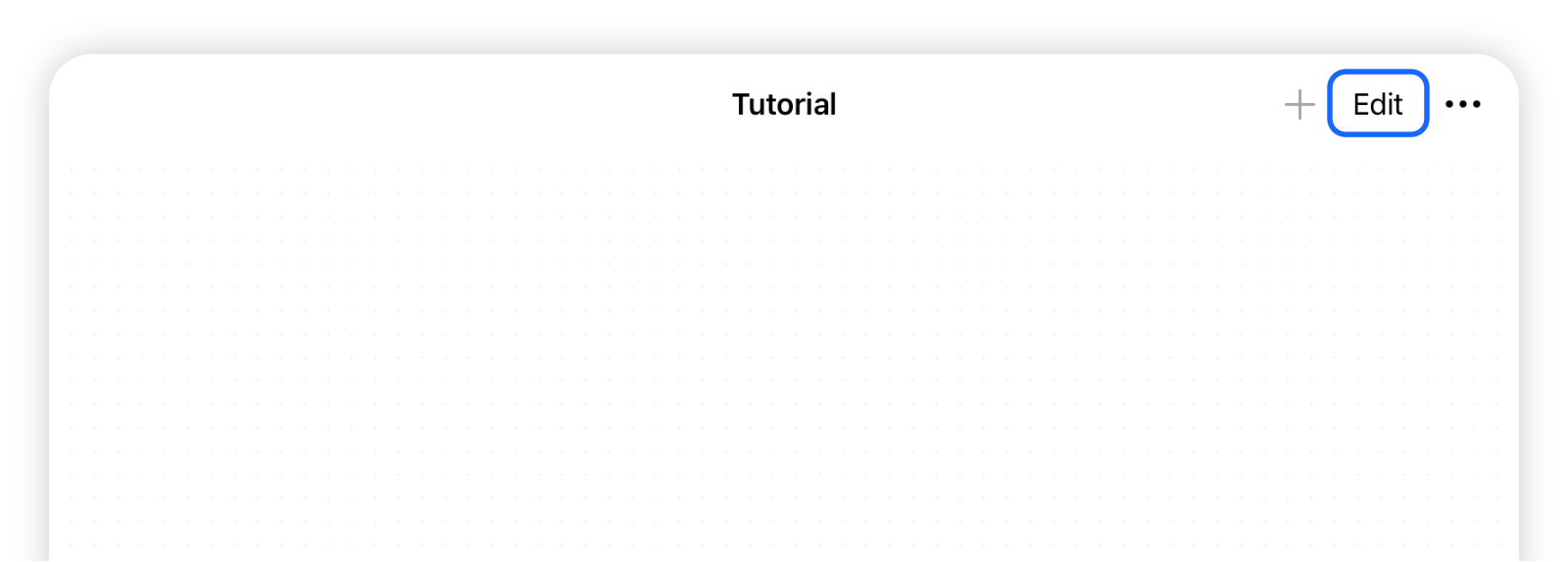
Open the editing menu
Tap on + and select your desired option (we want to add a new element so we press on "Element" -> "Import Image").
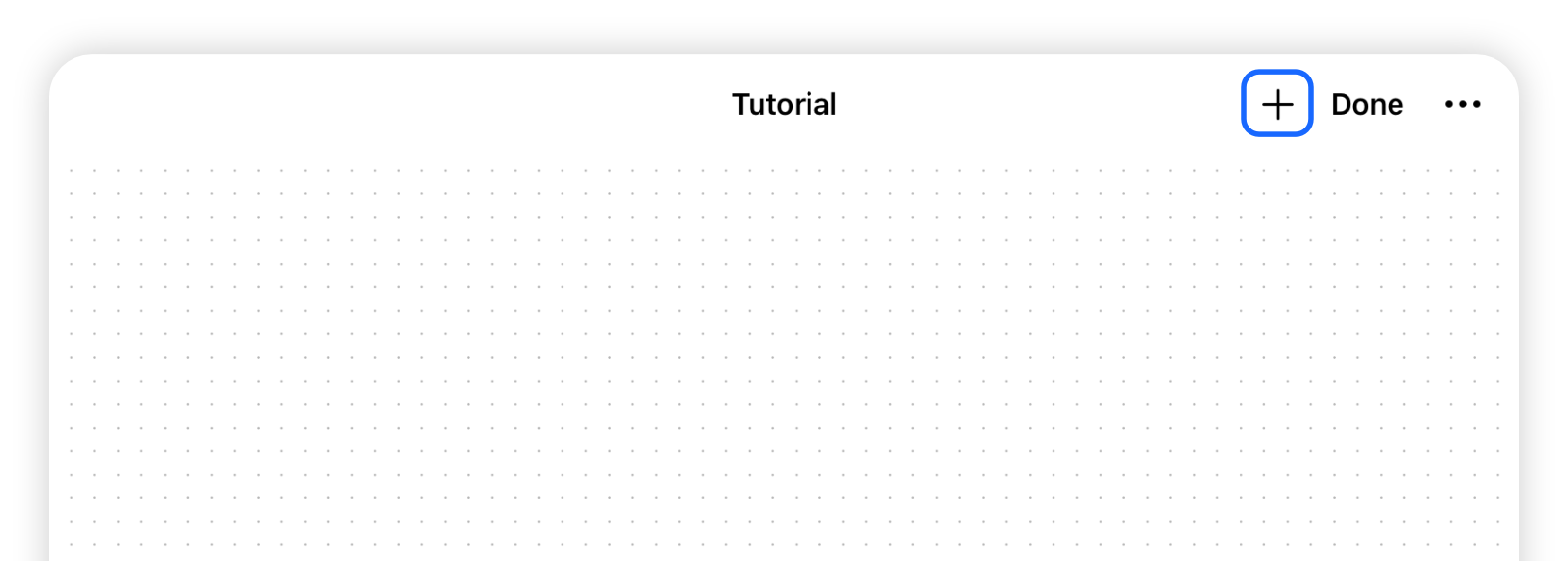
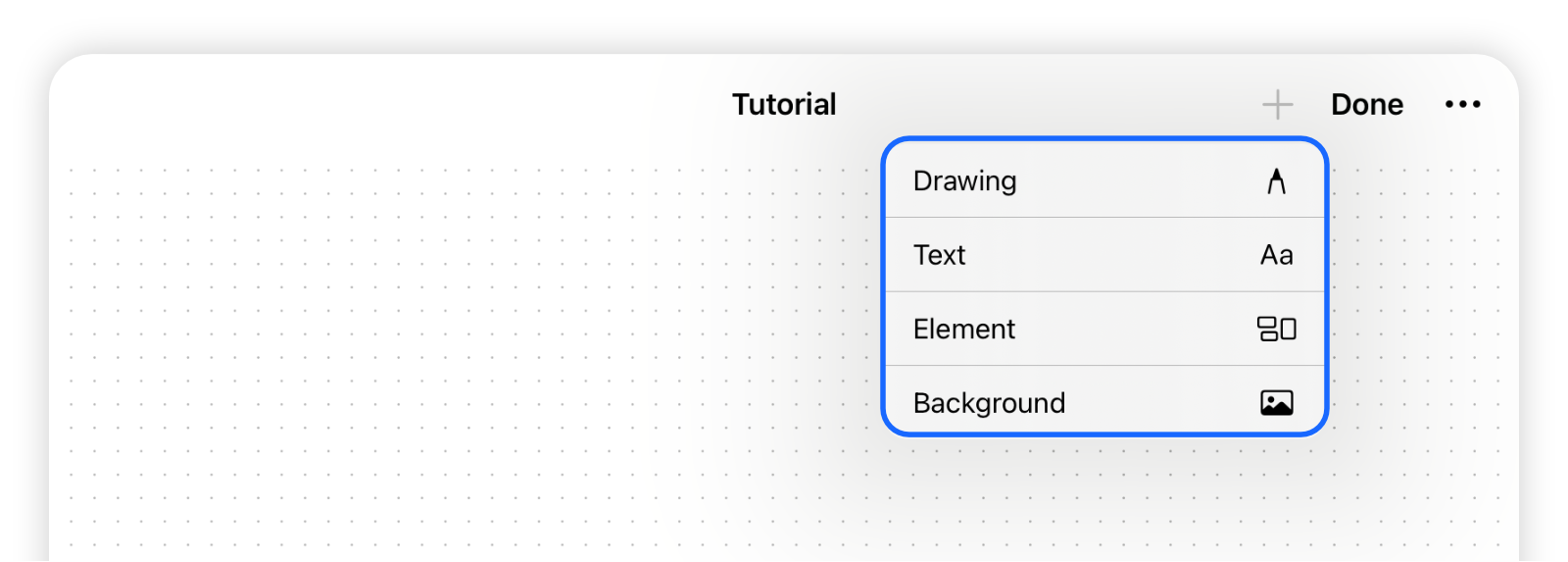
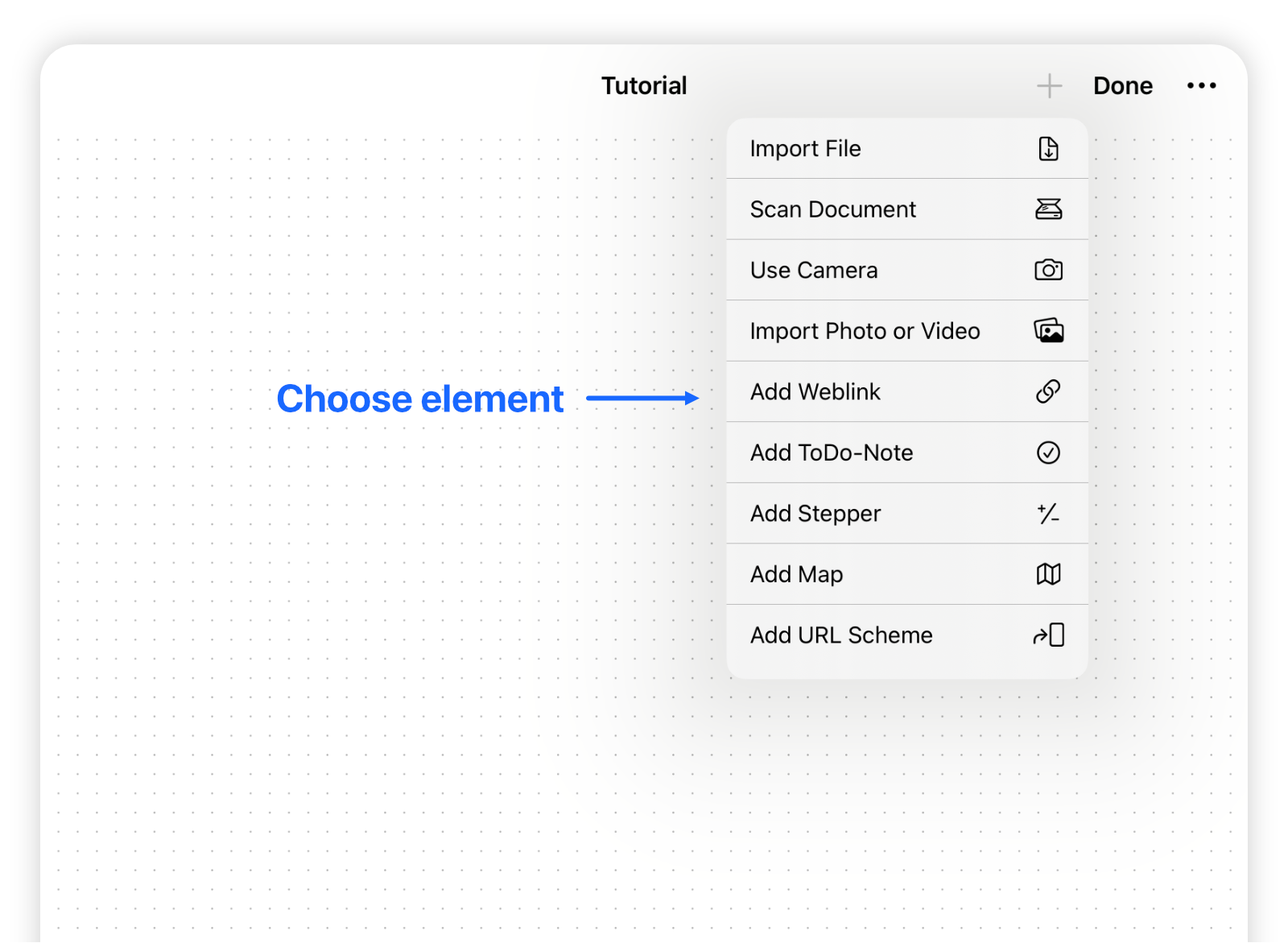
Congratulations, you have added your first element on the canvas
Drag the element to the correct spot on the canvas by using your finger. Also, resize the element to your wishes. When done, always turn off editing mode in order to open the element.
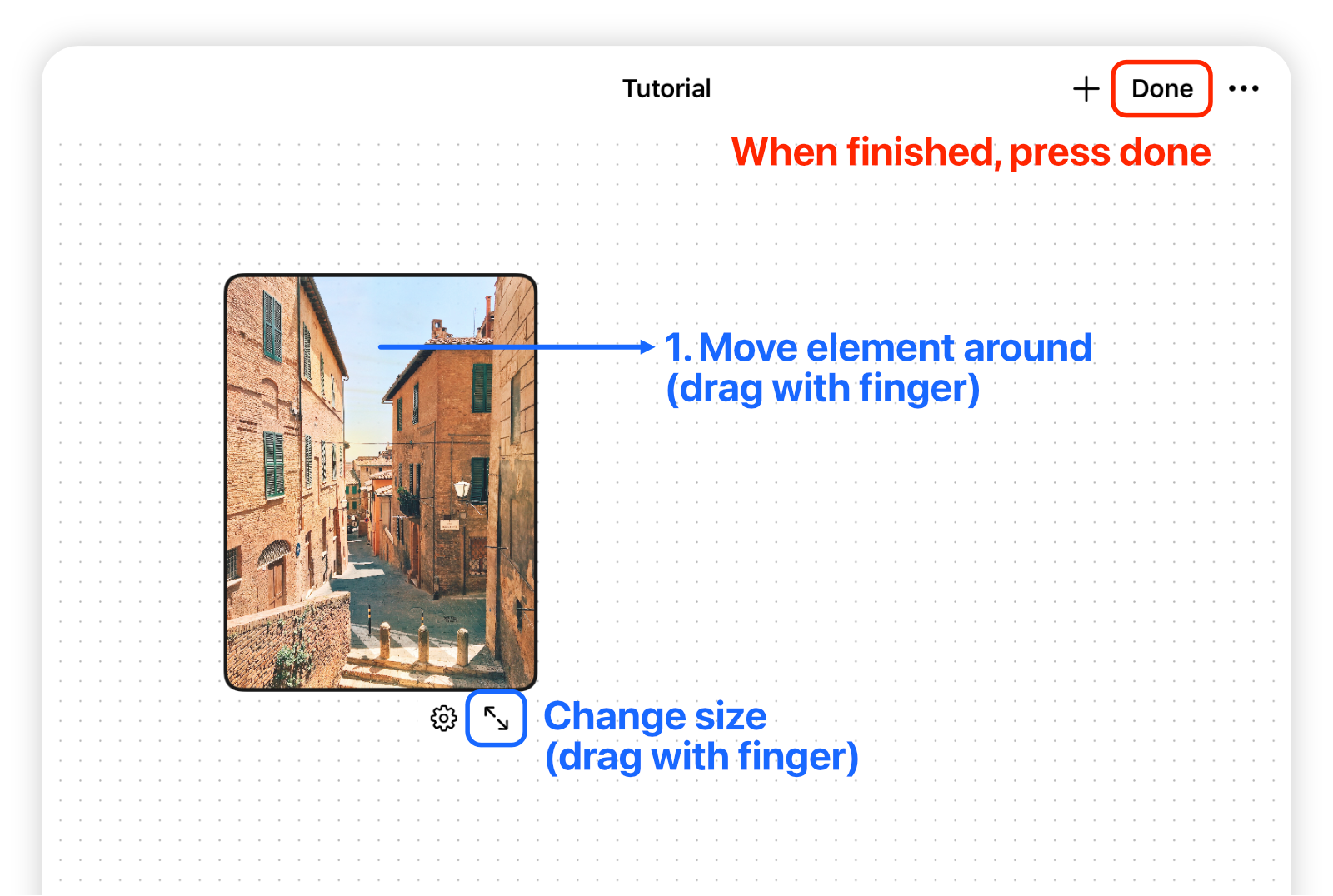
Open your elements
When editing mode is turned off, tap on an element to open it in full detail.

