Add external data via drag and drop
Learn in this tutorial how to add external data from other apps to your canvas.
Open an external app in slide over mode
Slide from the bottom edge of the screen upwards to open the toolbar. Afterwards long press on your desired app and move it to edge of the screen ("Slide over mode").

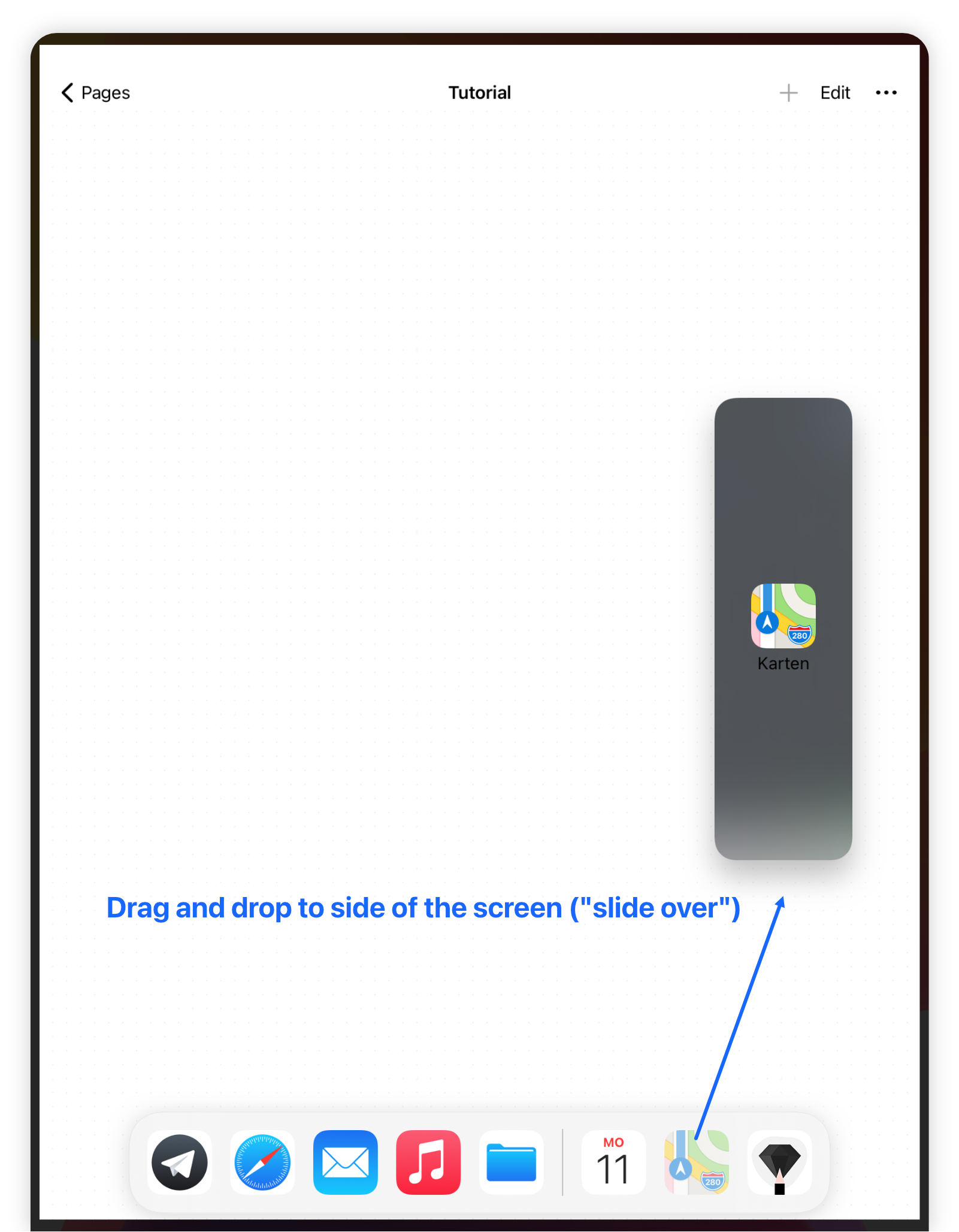
Drag and drop your element to the canvas
From the external app, drag and drop the data to the canvas (for example in maps: long press on the location's title to enable dragging):
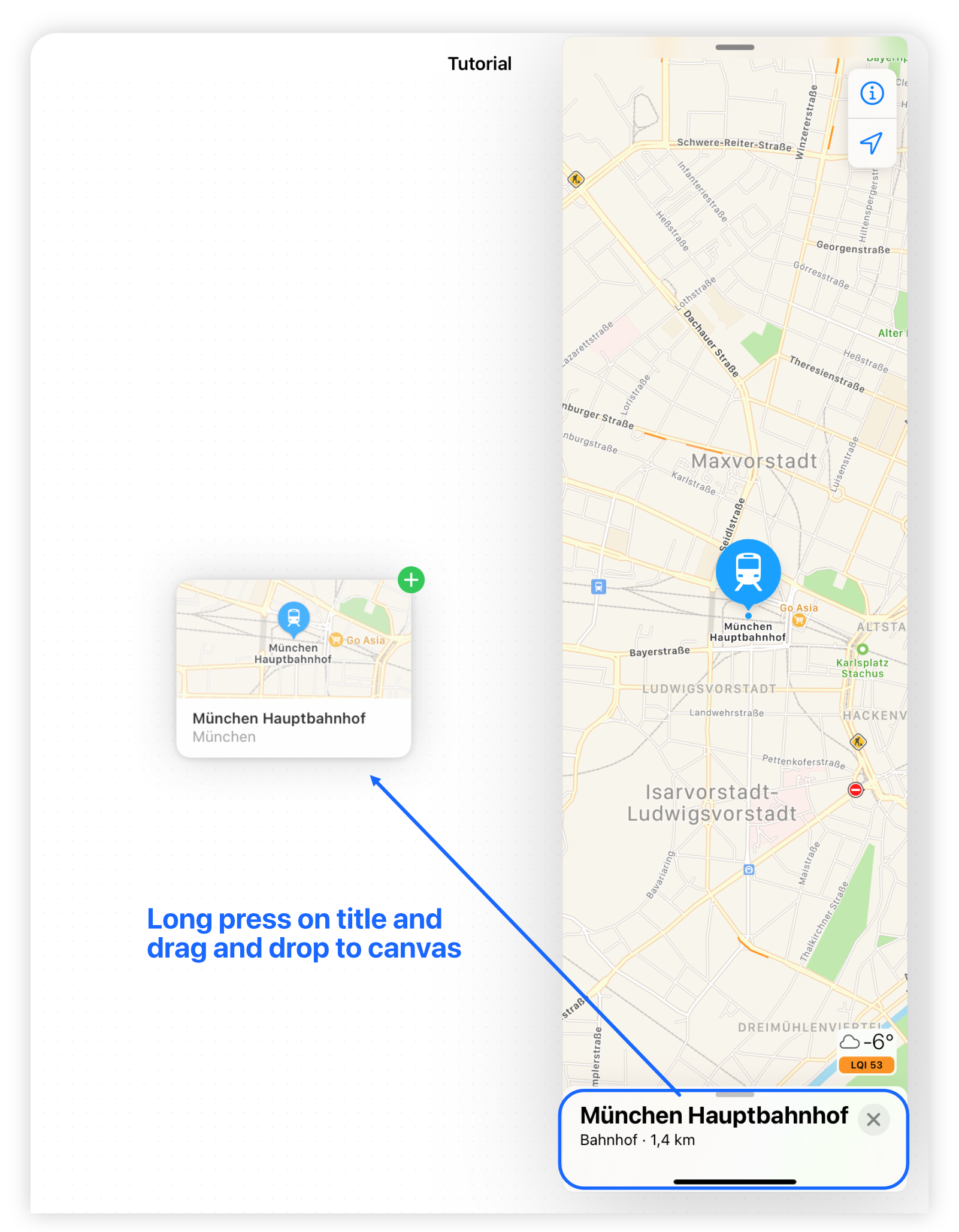
Open the imported element
Turn off editing mode and tap on the imported element to open:
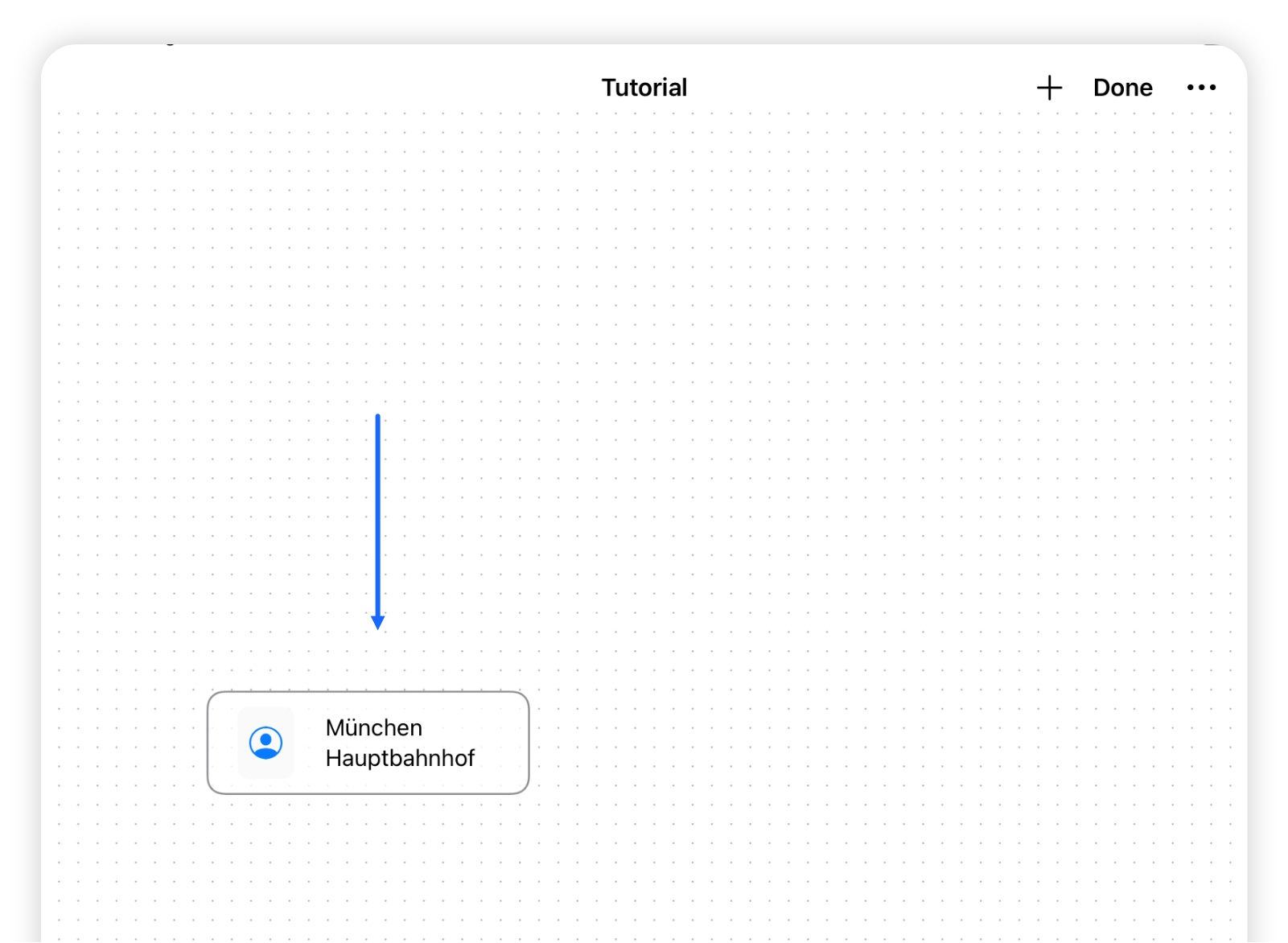
Tip: Try drag and drop with various apps
Many apps like Maps, Contacts, Safari, Mail and more offer in built drag and drop support. In many cases, Kantt can work with the imported data and integrate the element directly into your design.
